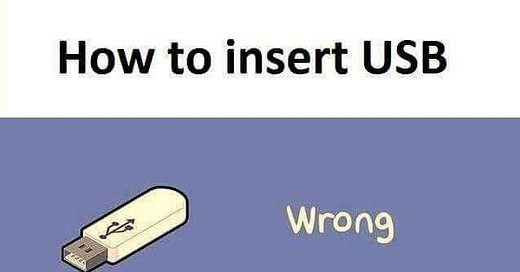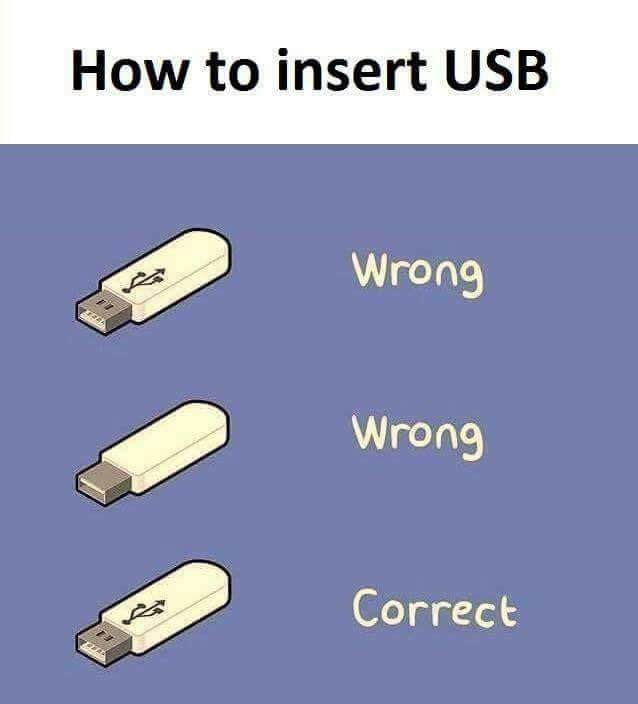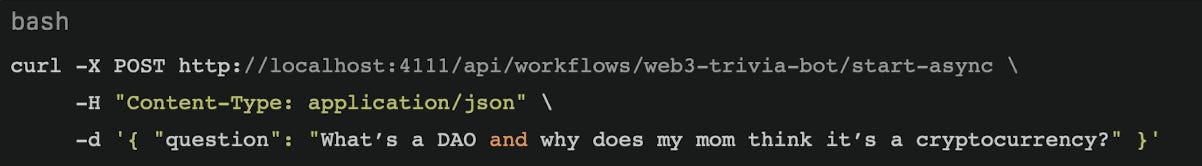Before we begin reading, I wanted to announce that I am launching a Spanish version of my Substack. After listening to some feedback from interested audiences, I decided to create a new space, less technical, with a conversation in Spanish over how to navigate these technological shifts we are living through. You can read it and sign in here.
After my commercial, I follow on with our latest subject, VibeCoding and MCPs, after around a month of testing both trending technologies. I decided to focus my efforts on understanding deeper MCPs and put Vibecoding aside for a while. The main reason is that I think one can be an umbrella of the other one, I vibe code some things for customizing and using my MCP servers. But in the end, I find MCP more applicable to daily necessities.
Let’s talk about the elephant in the room: AI integration is a *mess*. It’s like trying to assemble IKEA furniture with instructions written in Klingon while your cat knocks over the screws. Enter the MCP Servers are the “USB ports for AI” that finally make this chaos manageable. It feels close to democratizing AI for all.
So, here’s why I’m all-in on MCP, how to actually use them, and why my next project might accidentally create Skynet.
MCP Servers: The Glue Holding AI Together
MCP isn’t just another tech buzzword, well, it is, but they are actually useful. It’s the open-source protocol that lets AI systems *actually talk* to your tools without requiring a PhD in “How to Plead with APIs.” Think of it as a universal translator for:
- Your Google Calendar (“Find me a meeting slot that doesn’t conflict with my nap time”)
- Your codebase (“Fix this bug while I watch Netflix”)
- Your Slack (“Summarize this thread into one emoji”)
As non-coding users, why should we care about MCPs?
No more Frankensteins: Instead of duct-taping custom integrations, MCP standardizes connections. Security that doesn’t suck: MCP handles credentials locally, so your Slack bot token isn’t vacationing in a hacker’s spreadsheet].
For me, it is super important because it democratizes AI: Even if you code like a raccoon with a keyboard (🙋), Python-based MCP servers let you connect tools in minutes.
Last week, as part of my journey, I began trying out Mastra Workflows
Mastra isn’t just another “AI workflow” tool. It’s the Swiss Army knife for building deterministic AI pipelines, because sometimes you need more than a chatbot guessing your next move. During the fellowship, a colleague reminded us that machines are just state machines, and the flows that we need to interact with them are deterministic. With this approach, a lot of Mastra documentation made a lot of sense to me.
How to Set Up a Workflow in 3 Steps (Without Burning Your Mac):
Define your Workflow
This creates an API endpoint that even your cat could use (if it had opposable thumbs).
2. Add Steps Like Lego Blocks:
Translation: “Hey, MCP server, do my homework.”
3. Execute and Pray:
Mastra logs every step, so when it inevitably breaks, you’ll know *exactly* who to blame.
MCP Use Cases That Aren’t Just Hype:
1. The “I Hate Meetings” Assistant:
- Connects Google Calendar + Gmail MCP servers to auto-generate pre-meeting briefs (“Bob still hasn’t fixed the bug. Bring popcorn.”).
2. Code Janitor:
- GitHub MCP server reviews PRs, comments “you forgot a semicolon, you monster,” and saves your team’s sanity.
3. TG Bot That Doesn’t Embarrass You:
- My Kernel demo bot uses MCP to pull data from OSO and create questions with ttaat servers, turning Web3 trivia into something less boring than a tax seminar.
What is next? Building a Personal Assistant That Might Outsmart Me
A Mastra-powered voice assistant that:
Uses MCP to read my calendar, emails, and existential crises.
The intended Workflow: “Morning Digest” (Synthesis of my main newsletters, summarizes Slack, schedules coffee breaks, says hi to Mom).
Intended Workflow 2: “Code Rescue” When I write bad Python, it auto-deploys the MCP Python SDK to fix it… or judges me.
Why This Might Backfire:
- Pros: It could make me 100x more productive. Something I have been super thoughtful about lately is how AI has accelerated by 10x by productivity, so if I manage to build and execute tailor-made workflows with AI, this potentially could turn into 100x.
- Cons: It might realize I’m the bottleneck and replace me with a shell script, if this leads me to retire to an Island with Mr. Wilson, I am ok.
MCP isn’t perfect- it’s like teaching a golden retriever to do your taxes. But it’s the best shot we’ve got at making AI actually work with our tools. And Mastra? It’s the duct tape holding my sanity together, and the tool that brought me back my faith in workflows. Now trying its full capabilities while I build a personal assistant that’ll either revolutionize my workflow or send me creepy LinkedIn reminders.
Coming Next Week: “How I Accidentally Turned My TG Bot Into a Crypto Influencer” Wouldn’t be amazing?.
Want the code? Check my GitHub repo, Full of disasters and a couple of sporadic triumphs.
Think I’m wrong? My MCP server is ready to fight you in the comments. 🥊